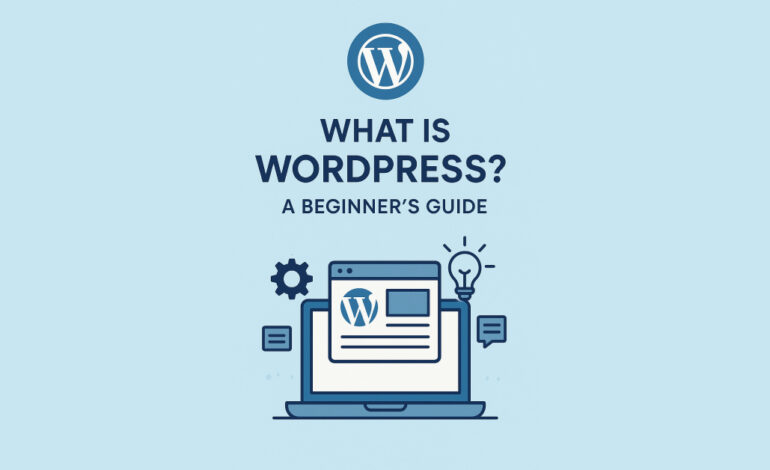
What is WordPress? A Beginner’s Guide
In the digital age, creating and managing websites has become a necessity for businesses, bloggers, and entrepreneurs alike. One tool that has revolutionized website building is WordPress. Whether you’re new to website development or just curious about WordPress, this beginner’s guide will provide you with all the essential insights.
What is WordPress?
WordPress is a free and open-source content management system (CMS) that allows users to create, manage, and publish websites without needing extensive technical knowledge. Originally launched in 2003 as a blogging platform, WordPress has evolved into a versatile tool for building various types of websites, including e-commerce stores, portfolios, business websites, and more.
Why is WordPress So Popular?
WordPress powers over 43% of all websites on the internet, and for good reasons:
- User-Friendly Interface:
WordPress is designed with simplicity in mind. Even beginners can quickly learn how to navigate its dashboard, add pages, and publish content. - Customization Options:
With thousands of free and premium themes and plugins, WordPress makes it easy to create a website that fits your specific needs and style. - SEO-Friendly:
WordPress offers built-in features and plugins, like Yoast SEO, to help optimize your content for search engines, giving your website a competitive edge. - Community Support:
The vast WordPress community provides extensive resources, including forums, tutorials, and documentation, to help users troubleshoot and enhance their sites. - Scalability:
WordPress caters to everyone, from small blogs to large-scale business websites, ensuring it grows with your needs.
Two Versions of WordPress: WordPress.com vs. WordPress.org
Many beginners often confuse WordPress.com with WordPress.org, so let’s clarify the difference:
WordPress.com
- Hosted platform: Managed by Automattic, it handles hosting and maintenance.
- Limited control: Ideal for those who prefer simplicity and don’t require advanced customization.
- Free and paid plans available: The free version comes with ads and a WordPress-branded domain.
WordPress.org
- Self-hosted platform: You have full control over your website but need to arrange hosting and domain.
- Unlimited customization: Perfect for individuals and businesses who want complete flexibility.
- Free to use: However, hosting and premium themes/plugins may incur costs.
Key Features of WordPress
- Themes:
WordPress offers thousands of themes that determine your website’s appearance and layout. Whether you want a sleek corporate design or a creative portfolio, there’s a theme for every need. - Plugins:
Plugins extend the functionality of your website. From adding contact forms to integrating payment gateways, plugins make it easy to customize your site without coding. Popular plugins include:- Yoast SEO for search engine optimization.
- WooCommerce for e-commerce.
- Elementor for drag-and-drop page building.
- Media Management:
Uploading and managing images, videos, and other media files is seamless with WordPress. Its media library supports multiple file types and allows editing directly within the platform. - Responsive Design:
Most WordPress themes are mobile-friendly, ensuring your website looks great on all devices. - Multilingual Support:
WordPress supports multilingual websites through plugins like WPML, making it ideal for global audiences.
How to Get Started with WordPress
Starting with WordPress is straightforward. Follow these steps to launch your first website:
- Choose a Domain and Hosting Provider:
Pick a domain name that represents your brand and sign up with a reliable hosting provider like Bluehost, SiteGround, or HostGator. - Install WordPress:
Most hosting providers offer a one-click WordPress installation option, simplifying the setup process. - Select a Theme:
Browse the WordPress theme directory or purchase a premium theme from marketplaces like ThemeForest. Install and activate your chosen theme. - Install Essential Plugins:
Add functionality to your website by installing necessary plugins. For instance, use Akismet to protect against spam comments and WPForms for creating contact forms. - Create Content:
Start by adding essential pages like Home, About Us, Services, and Contact. Use the WordPress editor to write blog posts and publish them with ease.
- Customize Your Site:
Use the WordPress Customizer to tweak colors, fonts, and layouts to match your brand. - Go Live:
Once you’re satisfied with the design and content, launch your site to the world!
Who Can Use WordPress?
WordPress is for everyone:
- Bloggers: Share your thoughts and ideas with the world.
- Businesses: Build an online presence and showcase your products or services.
- E-Commerce Stores: Sell products online with WooCommerce.
- Portfolio Creators: Display your work in an attractive and organized manner.
- Non-Profits: Create websites to raise awareness and accept donations.
Conclusion
WordPress is an incredibly versatile and powerful platform that caters to a wide range of users. Its ease of use, coupled with its vast customization options, makes it the go-to choice for beginners and experts alike. Whether you’re starting a personal blog or building a professional business website, WordPress has all the tools you need to succeed.
So, why wait? Dive into the world of WordPress today and bring your online vision to life!
This comprehensive guide gives you a solid foundation to start your WordPress journey. If you’re still unsure or need help setting up your website, there’s a vast community ready to assist you.




